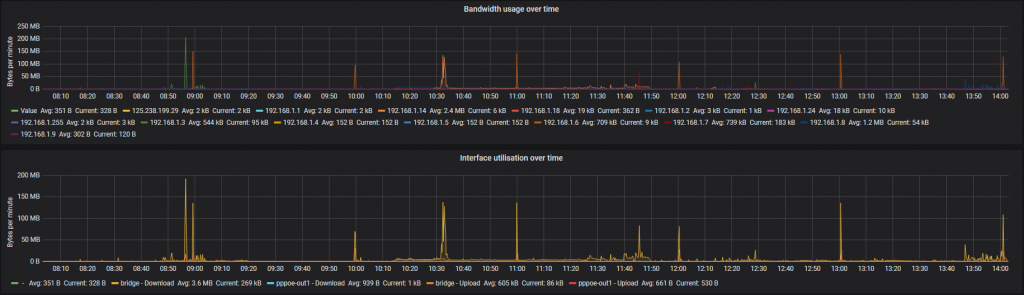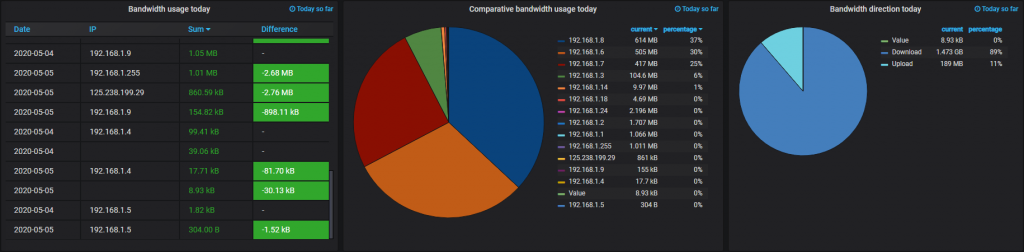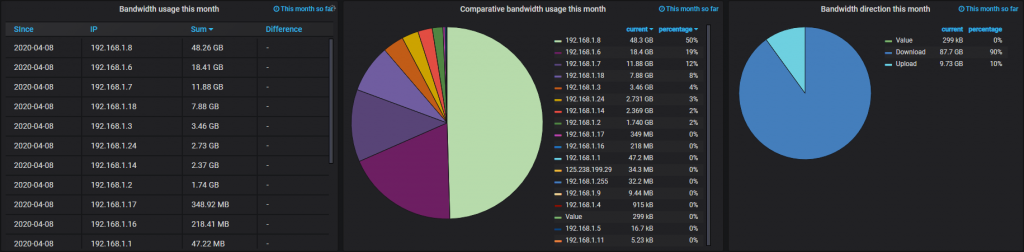With unlimited fibre plans it is less important to keep track on who is the biggest content consumer in the office, but it still is interesting to find out.
Mikrotik
We’ve got a Mikrotik box serving as our gateway. It might be a total overkill, but it is rock solid and offers a ton of feaures with easy to follow configuration UI (they call it WinBox). One feature we’ll be particularly interested in is ip accounting. Despite intimidating wiki page, the set up is actually pretty simple:
- tick a couple checkboxes
- enable web access
- and optionally supply ip of host that will be allowed to collect data from the router:
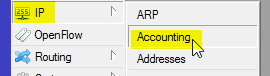
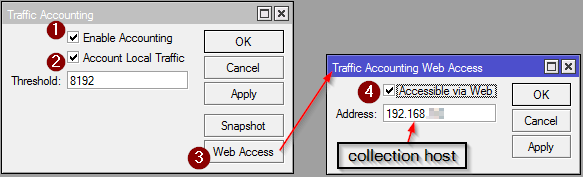
With data source out of the way it’s time to look the receiving side.
InfluxDB
The endgame goal was to feed the data into nice Grafana dashboards (we touched on it here). Luckily we found this dashboard that promised to be pretty much a turnkey solution. Unfortunately the exporter didn’t want to play nicely. The issue was with the exporter assuming that local network would be 192.168.0.0/16 (as well as hardcoded influxdb address). This appears to be correct, but we still couldn’t get it to parse our network of 192.168.1.0/24 (lack of Go knowledge might have been a contributing factor here too). What can we do then?
Build one!
Ladies and gentlemen, I give you mikrotik-acct! This collector is written with .net core 3.1 so should run on Docker with no real issues. It offers more knobs to play with through config file (which is hopefully all self-explanatory). One thing of interest here is actually a hepler method that tells us whether address is in our subnet or not: it appears, .net core doesn’t offer this functrionality out of the box, so we had to resort to the mighty Stack Overflow:
public static bool IsInSubnet(this IPAddress address, string subnetMask)
{
var slashIdx = subnetMask.IndexOf("/");
if (slashIdx == -1)
{
// We only handle netmasks in format "IP/PrefixLength".
throw new NotSupportedException("Only SubNetMasks with a given prefix length are supported.");
}
// First parse the address of the netmask before the prefix length.
var maskAddress = IPAddress.Parse(subnetMask.Substring(0, slashIdx));
if (maskAddress.AddressFamily != address.AddressFamily)
{
// We got something like an IPV4-Address for an IPv6-Mask. This is not valid.
return false;
}
// Now find out how long the prefix is.
int maskLength = int.Parse(subnetMask.Substring(slashIdx + 1));
if (maskAddress.AddressFamily == AddressFamily.InterNetwork)
{
// Convert the mask address to an unsigned integer.
var maskAddressBits = BitConverter.ToUInt32(maskAddress.GetAddressBytes().Reverse().ToArray(), 0);
// And convert the IpAddress to an unsigned integer.
var ipAddressBits = BitConverter.ToUInt32(address.GetAddressBytes().Reverse().ToArray(), 0);
// Get the mask/network address as unsigned integer.
uint mask = uint.MaxValue << (32 - maskLength);
// https://stackoverflow.com/a/1499284/3085985
// Bitwise AND mask and MaskAddress, this should be the same as mask and IpAddress
// as the end of the mask is 0000 which leads to both addresses to end with 0000
// and to start with the prefix.
return (maskAddressBits & mask) == (ipAddressBits & mask);
}
if (maskAddress.AddressFamily == AddressFamily.InterNetworkV6)
{
// Convert the mask address to a BitArray.
var maskAddressBits = new BitArray(maskAddress.GetAddressBytes());
// And convert the IpAddress to a BitArray.
var ipAddressBits = new BitArray(address.GetAddressBytes());
if (maskAddressBits.Length != ipAddressBits.Length)
{
throw new ArgumentException("Length of IP Address and Subnet Mask do not match.");
}
// Compare the prefix bits.
for (int i = 0; i < maskLength; i++)
{
if (ipAddressBits[i] != maskAddressBits[i])
{
return false;
}
}
return true;
}
throw new NotSupportedException("Only InterNetworkV6 or InterNetwork address families are supported.");
}Grafana
After having gone through all the trouble we’ve finally got ourselves nice dashboards: