The more we look at the new (GA as of May 2021) Azure Static Web Apps the more we think it makes sense to recommend this as a first step for startups and organisations looking to quickly validate their ideas. Yes, there was Blob Storage-based Static Website hosting capability (we looked at it earlier) but the newcomer is much more compelling option.
Enforcing DevOps culture
It’s easy to “just get it done” when all you need is a quick landing page or generated website. We’ve all been there – it takes a couple of clicks on the Portal to spin up required resources. Then drag-and-drop files to upload content and you’re done. Problems however strike later when the concept evolves past MVP stage. Team realises no one cared to keep track of change history and deployments are a pain.
Static Web Apps complicate things a bit by requiring you to deploy off source control. In the longer, however, benefits of version control and deployment pipeline will outweigh initial 5-minute hold up. I would point out, that the Portal makes it extremely easy to use GitHub and all demos online seem to encourage it.
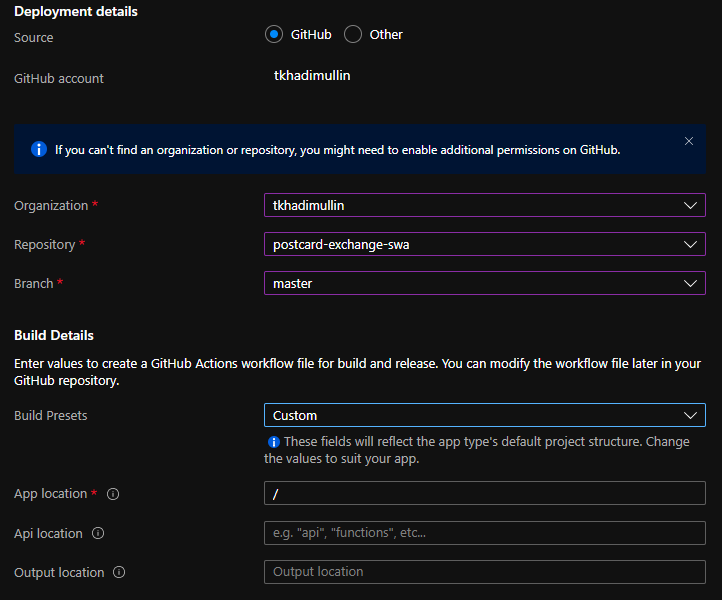
ADO support is a fair bit fiddlier: deployments will work just as well, but we won’t be getting automatic staging branches support any time soon.
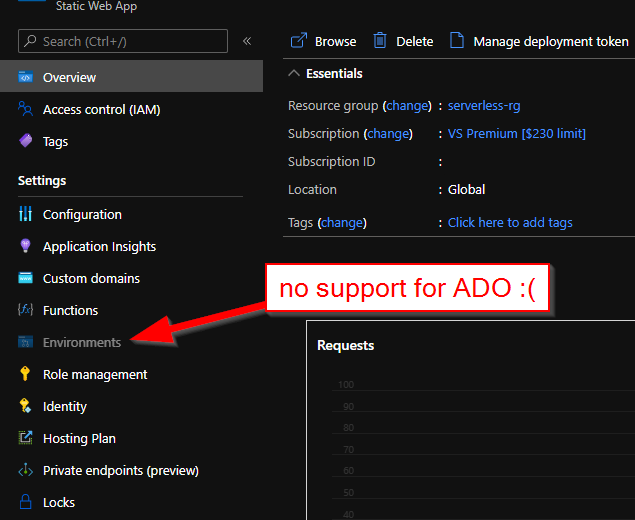
Integrated APIs
Out of the box, Static Web Apps supports Azure Functions that effectively become an API for the hosted website. There are some conventions in place but popping a Functions project under /api in the same repository would bootstrap everything like deployments, CORS and authentication context. Very neat indeed. After deployment available function show up on the portal
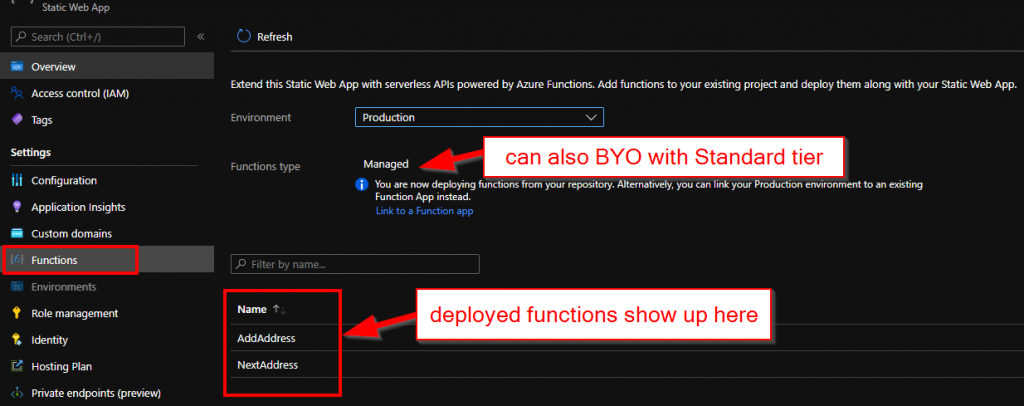
What would probably make experience even better if there was a way to test the API straight away.
Global CDN
One small detail that is easy to overlook is the location of the newly created web app:
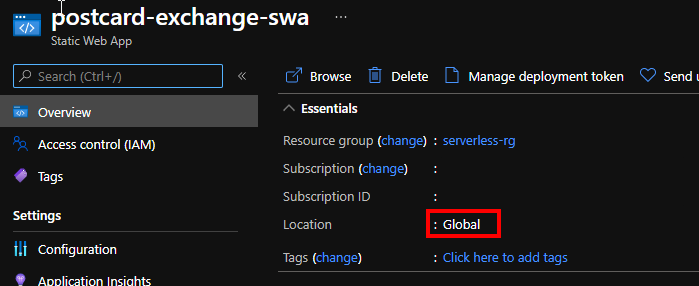
upon further investigation we discover that the domain name indeed maps to azurestaticapps.trafficmanager.net, and resolving it yields geographically sensible results. In our case we got Hong Kong, which is close, but could probably be further improved with rollout to Australia.
Application Insights support
Given how Azure Functions back the APIs here, it’s no surprise that Application Insights would come bundled. All we have to do – is to create an App Insights instance and select it. That however is also a limitation – only Functions are covered. Static content itself is not.
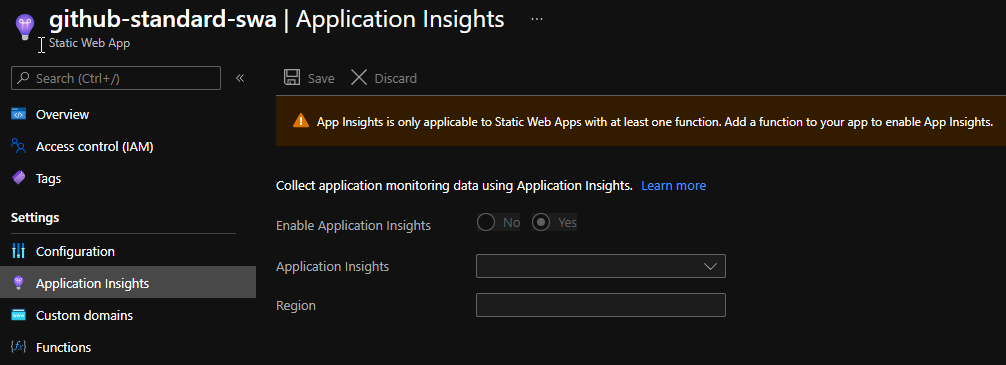
Clear upgrade path
Free plan decent for initial stages but comes with limitations, so after a while, you may consider upgrading. Switching to Standard tier enables extra features like BYO Functions, Managed Identity and custom Auth providers. This cover heaps more use cases so application can keep evolving.
